About the pilot:
The University of Glasgow is enhancing our assessment provisions and how we assess students to meet the demands of a digitally driven world. Building on our Digital Assessment Platforms pilot in AY 2024/25, we are expanding our trial of Cadmus in 2025/26. This pilot will broaden to include a wider range of courses, disciplines, and assessment types to test the platform in a variety of contexts. This will help to answer key questions that will inform the business case for long-term investment. In this pilot, a specific list of courses are involved and have been contacted ahead of roll-out.
This is an exciting step toward a future-ready, digitally enabled assessment ecosystem and will help shape the case for sustainable transformation in how we design and deliver assessments.
We have prepared slides to support pilot users in the coming academic year: Digital Assessment Platform slides for students
About Cadmus:
Cadmus is a platform designed to support the creation and submission of a wide range of assessments in a secure online environment, helping us progress toward a digitally enabled assessment ecosystem. It is not limited to longer-form tasks. Cadmus also enables scaffolded, formative, and exam-alternative assessments that promote deeper learning and student engagement.
Cadmus empowers staff to design inclusive and authentic assessments while maintaining academic integrity and enhancing assessment assurance. The platform offers valuable insights during delivery, supports scalable intervention strategies, and promotes a consistent experience for students without compromising privacy.
Frequently Asked Questions
What feedback did the 2024/2025 Cadmus Pilot receive?
Initial feedback from staff and students has been encouraging. Cadmus was praised for its intuitive interface, improved workflow efficiency, and ability to surface academic integrity concerns early.
We would like to extend our sincere thanks to all staff and students who contributed to the evaluation of Cadmus during the initial pilot. Your input has been invaluable to both the University’s internal project team and the external product provider.
In the interest of transparency, the following quotes and insights are drawn from a formal evaluation report produced by Cadmus, based on the feedback gathered throughout the pilot.
Feedback:
In Cadmus [marking] is just intuitively easier, and aesthetically more pleasing. I didn't feel the marking dread. The process, the ability to engage, just kind of helped with mental anxiety. When it came to the marking it was a game changer, in a way I didn't expect at the start.” – Eamonn Butler McIntosh, Professor of Central European Politics and Security
“Having all the essays in one place, I felt the whole process was just quicker without having to jump around. In Moodle, they're in all different places. I marked more quickly and found the whole process pleasant.” – Robert Cowan, Director of Teaching Philosophy
“The overall experience has been positive, because the platform is very accessible and better than Moodle in terms of what you can do and the support you can offer students. [Colleague’s use of] tags in marking was very useful.” I'm a fan of the checklist...The ability for me to gather in one place a lot of resources is also useful.” – Dr Michael Loader, Lecturer in Central and East European Studies (Political & International Studies)
“Great to be able to see student progress. I felt it helped to remind students. I perceived fewer comments related to "give us guidance on how to write an essay" that question came up frequently last few years. This time, there was a step-by-step guide on what to do.” – Dr Cameron Floyd, Lecturer in Earth Sciences (School of Geographical & Earth Sciences)
How can I access Cadmus from Moodle?
Cadmus can be found listed under Moodle resources and activities.
- Access the Moodle course that you wish to add the Cadmus assessment to and turn editing on.
- Go to the section where you wish to add Cadmus and choose ‘+ Add and Activity or Resource’.
- In the menu that appears you should have the option to add ‘Cadmus LTI 1.3’ and this will allow you to add and setup Cadmus.
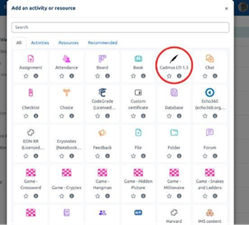
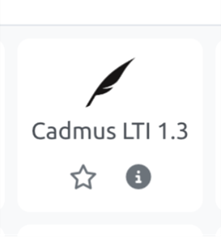
Please note, it is important that the grade option in moodle is set to ‘Point' and this matches the points total that you will be marking out of in Cadmus. Failure to do this will result in not being able to import the grade back from Cadmus to the Moodle Gradebook. You can see what this should look like on Moodle below.
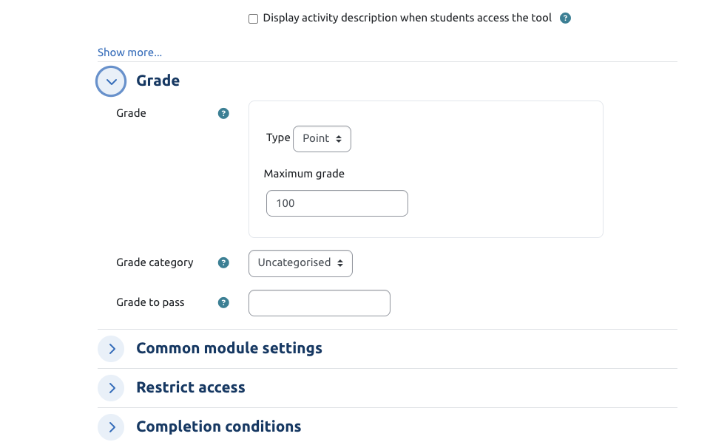
Where can I find guides for Cadmus?
You can find written guides for teaching staff, administrators, and students via the Cadmus webpages. You can also watch the workshops Cadmus delivered to the University pilot cohort in September 2025 here. These videos cover Cadmus Classic for assessments, Cadmus exams, and Cadmus group work.
Can I contact Cadmus with a query?
Yes, you can contact Cadmus directly with a query using this email: support@cadmus.io
This account is monitored 24/7, which may be useful if you have a technical query out of hours. We ask that you also loop in the dedicated University inbox for Digital Assessment Platforms: digitalassessment-platforms@glasgow.ac.uk.
This will allow us to monitor queries and continue updating this FAQ section.
Does Cadmus integrate with other university systems or processes?
As we are currently piloting Cadmus, not all processes are integrated. We appreciate that full integration with other University systems is important. If the pilot is successful and we look to roll out Cadmus more widely, this will be a priority.
Cadmus and Moodle
For the duration of the pilot Cadmus is connected to Moodle using the LTI option.
This means that a connection exists between Cadmus and Moodle so that staff and students can access the Cadmus assessment via Moodle and that grades from Cadmus are sent back to the Moodle gradebook.
Limitations of LTI connection: MyGrades
From a staff point of view, MyGrades will work as expected. From a student point of view there will be a limit to the status information provided. They will see an assignment and that it is due and then once it is graded, they will see that it is graded (and their grade). No other status states will be displayed.
Student automatic extensions
As automatic requests work as part of the Moodle Assignment Activity, they will not work with Cadmus in the pilot setup. Cadmus can work with all pilot courses to manage extension requests. You can reach out to the team here.
Extensions, including bulk extensions, can be set within Cadmus. You can find out more about how to do this here.
What type of assessments does Cadmus support?
Cadmus can be used for a range of written assessment formats like essays, literature reviews, lab reports, tutorials and exam alternatives. The platform also allows for multi-format assessments. Cadmus templates will give you an idea of what some common assessment types look like in Cadmus, and you can even use them as a starting point for your own assignments. These can be found within the Cadmus Templates Gallery. Cadmus also supports group work assessments, and a limited number of courses are piloting this feature in 2025/2026.
Can Cadmus be used for exams?
Cadmus supports time-limited assessments and integrates with lockdown browsers like Respondus for secure exam delivery. Cadmus has a Multi-format Assessment (MFA) feature which can also support online exams. It’s easily accessed at the same point on your MFA as Classic and is a user-friendly building tool that also allows for auto-marking. You can find out more about this via this webinar with Cadmus or by reaching out to Cadmus.
Exam questions can be tailored. For example, you can set up ‘either or’ exam questions, where students pick one of three questions. You can also generate a unique set of questions for each student. You can find more information here.
Does Cadmus support group work?
Yes, group functionality is a feature we will be piloting with specified courses in AY 25/26 as part of the extended pilot.
Group work enables multiple students to access the document and facilitates a collaborative space where comments can be left and responded to, similar to MS Word. It also supports version history.
Students do not need to each submit their group work individually; a nominated group member can submit this. However, group assessments need to be submitted individually when an individual report or peer-review is part of the group assessment.
Marking groups can be synced from the LMS, as can class lists, but specific peer groups for peer assessment are a little different. To import groups for use in GA you can import files in .csv or .zip formats. Click on the Import File option in Group Formation and select the file containing student groups to import.
You can find out more about the Cadmus group work functionality via the webinar here.
Can Cadmus be used for formative assessments too?
Cadmus provides a drafting facility so that students can receive feedback before the due date. Activity reports can also be used formatively to support conversations with students while they are developing their academic skills.
Can students submit multimedia or non-text responses?
Yes. Students can submit multi-media and non-text responses such as code, podcasts, and images by including a OneDrive, Google Drive or equivalent online document link. However, it is encouraged that students use the Cadmus word processor as much as possible to fully benefit from Cadmus.
Does Cadmus have an onboard spell check facility for multiple languages?
At the moment it is a British English spell check. We can now toggle this off at an assessment level, which is a result of supporting other language subjects.
Cadmus are increasingly supporting other languages and are expanding into more regions, so it is a feature request that may come in the future. Some third-party apps do work well with Cadmus and there may be third-party plugin/browser extension that can enable specific foreign language spell check on Cadmus.
Does Cadmus enable software such as Grammarly or Mendeley?
Grammarly is an optional plug-in within Cadmus and can be disabled. Currently, there is no built-in reference management software such as Mendeley but these can be used by the student and copied into Cadmus.
What support can Cadmus offer in terms of detecting the use of AI in assessments?
Cadmus itself does not currently "AI-proof" assessments. It doesn't detect or prevent the use of generative AI tools by students. Instead, it supports good assessment design practices such as clarity of task, scaffolding, and originality that can help reduce opportunities for misconduct and encourage genuine engagement. Academic integrity still relies on thoughtful assessment design and clear expectations, supported by technology.
What kind of analytics does Cadmus provide?
Cadmus offers both cohort-level and individual student engagement reports, which can support teaching interventions and integrity investigations.
What reports can Cadmus generate?
Assessment Reports – an overview of how the cohort has engaged with an assessment over time.
Activity Reports – a detailed report on how individual students have engaged with their assessment over time, intended to support tailored conversations and support for students and to aid academic integrity investigations.
What marking tools are available?
The Cadmus Marker is available to use and will allow you to access Cadmus' full marking moderation functionality.
Can Cadmus be used for double marking?
Yes, Cadmus can be used for double marking, referred to as marking moderation.
What is the moderation process? How will I collate samples for moderation?
Student submissions can be downloaded in bulk from the Marking tab for moderation purposes. The tagging feature in the Moderation tab is often used to tag submissions for moderation.
Can a making scale be used instead of points?
Yes - rubrics can be scaled, weighted or use a point system. The Cadmus team can support you with building rubrics into Cadmus. You can contact them here.
What if submissions require multiple markers?
Marking groups can be set up within Cadmus to make the marking and moderation process smoother.
How does Cadmus manage student anonymity from an academic and administrator perspective?
Student IDs are available in-app on the Cadmus class list, as well as the Excel reports.
When anonymous marking is turned on, academics are still able to monitor the cohort's work in progress. Final submissions are anonymous for marking, but not the working process. Student submissions can be anonymised/un-anonymised as needed in ‘Marking’ tab.
What student support is available on Cadmus?
On every page, there is a Cadmus Support icon at the bottom right corner providing help to students. The Cadmus Help Docs page has a designated section for students containing guides and FAQs.
Does Cadmus notify students when they have submitted work?
Students receive a submission receipt and PDF copy of their work sent to their student email.
How does Cadmus manage late submissions?
Cadmus enables staff to efficiently filter to see students with no submission and contact them directly on the platform.

